List of 25 shell scripts for managing Exadata X9M servers
- AiTech
- Jun 20, 2024
- 4 min read
Here is a comprehensive list of 25 shell scripts for managing Exadata X9M servers. These scripts cover various aspects of Exadata management, including monitoring, performance tuning, backups, security, and maintenance.
### 1. **System Health Check Script**
```bash
#!/bin/bash
# System Health Check Script for Exadata X9M
echo "Running system health check..."
echo "Checking CPU usage..."
sar -u 1 5
echo "Checking memory usage..."
free -m
echo "Checking disk usage..."
df -h
echo "Checking network interfaces..."
ifconfig -a
echo "System health check completed."
```
### 2. **Database Performance Monitoring Script**
```bash
#!/bin/bash
# Database Performance Monitoring Script
echo "Running AWR report..."
sqlplus / as sysdba <<EOF
@$ORACLE_HOME/rdbms/admin/awrrpt.sql
EOF
echo "Database performance monitoring completed."
```
### 3. **Backup Script**
```bash
#!/bin/bash
# Backup Script for Exadata X9M
BACKUP_DIR="/backup/$(date +%F)"
mkdir -p $BACKUP_DIR
echo "Starting RMAN backup..."
rman target / <<EOF
RUN {
ALLOCATE CHANNEL ch1 DEVICE TYPE DISK FORMAT '$BACKUP_DIR/full_%U';
BACKUP DATABASE PLUS ARCHIVELOG;
DELETE OBSOLETE;
RELEASE CHANNEL ch1;
}
EOF
echo "Backup completed. Backup files are stored in $BACKUP_DIR."
```
### 4. **ASM Disk Group Usage Script**
```bash
#!/bin/bash
# ASM Disk Group Usage Script
echo "Checking ASM disk group usage..."
asmcmd lsdg
echo "ASM disk group usage check completed."
```
### 5. **Exadata Storage Server (Cell) Monitoring Script**
```bash
#!/bin/bash
# Exadata Storage Server (Cell) Monitoring Script
CELLS=$(cat /opt/oracle/cell/network-config/cellip.ora | awk -F= '{print $2}')
for CELL in $CELLS; do
echo "Checking cell $CELL..."
ssh root@$CELL 'cellcli -e list cell detail'
done
echo "Exadata Storage Server monitoring completed."
```
### 6. **Grid Infrastructure Status Check Script**
```bash
#!/bin/bash
# Grid Infrastructure Status Check Script
echo "Checking CRS status..."
crsctl check crs
echo "Checking ASM instance status..."
srvctl status asm
echo "Checking database instance status..."
srvctl status database -d <DB_UNIQUE_NAME>
echo "Grid Infrastructure status check completed."
```
### 7. **Log Cleanup Script**
```bash
#!/bin/bash
# Log Cleanup Script for Exadata X9M
LOG_DIR="/var/log"
RETENTION_DAYS=30
echo "Cleaning up logs older than $RETENTION_DAYS days in $LOG_DIR..."
find $LOG_DIR -type f -name "*.log" -mtime +$RETENTION_DAYS -exec rm -f {} \;
echo "Log cleanup completed."
```
### 8. **Network Configuration Check Script**
```bash
#!/bin/bash
# Network Configuration Check Script
echo "Checking network interfaces..."
ifconfig -a
echo "Checking for dropped packets..."
netstat -i | grep -i drop
echo "Network configuration check completed."
```
### 9. **Patch Management Script**
```bash
#!/bin/bash
# Patch Management Script
PATCH_DIR="/patches"
cd $PATCH_DIR
echo "Applying patches..."
# Example of applying a patch using OPatch
# opatch apply <patch_id>
echo "Patch application completed."
```
### 10. **Tablespace Usage Script**
```bash
#!/bin/bash
# Tablespace Usage Script
echo "Checking tablespace usage..."
sqlplus / as sysdba <<EOF
SET PAGESIZE 100
SET LINESIZE 200
COLUMN TABLESPACE_NAME FORMAT A30
COLUMN USED_MB FORMAT 999,999,999
COLUMN FREE_MB FORMAT 999,999,999
SELECT
TABLESPACE_NAME,
ROUND(SUM(BYTES)/1024/1024) USED_MB,
ROUND(SUM(MAXBYTES-BYTES)/1024/1024) FREE_MB
FROM
DBA_DATA_FILES
GROUP BY
TABLESPACE_NAME;
EOF
echo "Tablespace usage check completed."
```
### 11. **Alert Log Monitoring Script**
```bash
#!/bin/bash
# Alert Log Monitoring Script
ALERT_LOG_DIR="/u01/app/oracle/diag/rdbms/yourdb/alert"
LOGFILE="/var/log/alert_log_monitor.log"
echo "Monitoring alert logs for errors..."
tail -F $ALERT_LOG_DIR/alert*.log | grep -i error >> $LOGFILE &
```
### 12. **Cell Disk Usage Script**
```bash
#!/bin/bash
# Cell Disk Usage Script
CELLS=$(cat /opt/oracle/cell/network-config/cellip.ora | awk -F= '{print $2}')
for CELL in $CELLS; do
echo "Checking cell disk usage on $CELL..."
ssh root@$CELL 'cellcli -e list celldisk detail'
done
```
### 13. **Network Throughput Script**
```bash
#!/bin/bash
# Network Throughput Script
echo "Checking network throughput..."
sar -n DEV 1 5
```
### 14. **ASM Rebalance Monitoring Script**
```bash
#!/bin/bash
# ASM Rebalance Monitoring Script
echo "Monitoring ASM rebalance operations..."
sqlplus / as sysdba <<EOF
SELECT * FROM v$asm_operation;
EOF
```
### 15. **Database Connection Count Script**
```bash
#!/bin/bash
# Database Connection Count Script
echo "Checking database connection count..."
sqlplus / as sysdba <<EOF
SELECT username, COUNT(*) FROM v$session GROUP BY username;
EOF
```
### 16. **Data Guard Status Check Script**
```bash
#!/bin/bash
# Data Guard Status Check Script
echo "Checking Data Guard status..."
dgmgrl sys/<password> <<EOF
SHOW CONFIGURATION;
EOF
```
### 17. **Database Parameter Check Script**
```bash
#!/bin/bash
# Database Parameter Check Script
PARAMETER=$1
echo "Checking database parameter $PARAMETER..."
sqlplus / as sysdba <<EOF
SHOW PARAMETER $PARAMETER;
EOF
```
### 18. **File System Space Check Script**
```bash
#!/bin/bash
# File System Space Check Script
echo "Checking file system space usage..."
df -h | grep /u01
```
### 19. **Inactive Sessions Kill Script**
```bash
#!/bin/bash
# Inactive Sessions Kill Script
echo "Killing inactive sessions..."
sqlplus / as sysdba <<EOF
BEGIN
FOR r IN (SELECT sid, serial# FROM v$session WHERE status = 'INACTIVE' AND last_call_et > 3600) LOOP
EXECUTE IMMEDIATE 'ALTER SYSTEM KILL SESSION ''' || r.sid || ',' || r.serial# || ''' IMMEDIATE';
END LOOP;
END;
/
EOF
```
### 20. **Database Listener Status Check Script**
```bash
#!/bin/bash
# Database Listener Status Check Script
echo "Checking listener status..."
lsnrctl status
```
### 21. **Database Restart Script**
```bash
#!/bin/bash
# Database Restart Script
echo "Restarting database..."
sqlplus / as sysdba <<EOF
SHUTDOWN IMMEDIATE;
STARTUP;
EOF
```
### 22. **System Load Average Check Script**
```bash
#!/bin/bash
# System Load Average Check Script
echo "Checking system load average..."
uptime
```
### 23. **Exadata Cell Metrics Collection Script**
```bash
#!/bin/bash
# Exadata Cell Metrics Collection Script
CELLS=$(cat /opt/oracle/cell/network-config/cellip.ora | awk -F= '{print $2}')
for CELL in $CELLS; do
echo "Collecting metrics from cell $CELL..."
ssh root@$CELL 'cellcli -e list metriccurrent'
done
```
### 24. **Exadata Storage Index Statistics Script**
```bash
#!/bin/bash
# Exadata Storage Index Statistics Script
echo "Checking Exadata storage index statistics..."
sqlplus / as sysdba <<EOF
SELECT table_name, storage_index_smart_scan FROM dba_tables;
EOF
```
### 25. **Exadata Flash Cache Statistics Script**
```bash
#!/bin/bash
# Exadata Flash Cache Statistics Script
echo "Checking Exadata flash cache statistics..."
sqlplus / as sysdba <<EOF
SELECT cell_name, flashcachehit_percent FROM v$cell_flashcache;
EOF
```
These scripts provide a comprehensive set of tools for managing and monitoring Exadata X9M servers. They can be customized further to meet specific requirements and integrated into automation workflows for better efficiency and reliability.
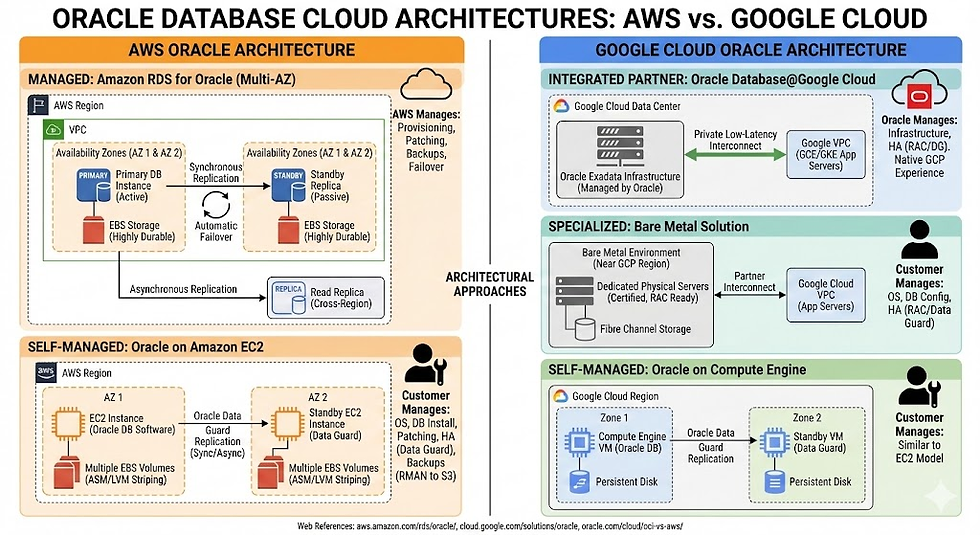


Comments