Step By Step Patching an Exadata cell node
- AiTech
- Jun 21, 2024
- 3 min read
Patching an Exadata cell node involves several steps, including preparing the environment, applying the patch, and verifying the results. Below is a detailed step-by-step guide to apply a patch on an Exadata cell node using commands. This guide assumes you have already downloaded the patch and have it accessible on the Exadata cell node.
### Prerequisites
1. **Read the Documentation**: Carefully read the patch documentation provided by Oracle.
2. **Backup Configurations**: Ensure you have a backup of the current configurations.
3. **Plan Downtime**: Schedule downtime as patching the cell node will affect the entire Exadata system.
4. **Download the Patch**: Download the patch to a location accessible from the cell node.
### Step 1: Prepare the Environment
1. **Verify Cell Node Status**: Ensure that the cell node is in a healthy state before starting the patch process.
```bash
dcli -g cell_group -l root cellcli -e list cell detail
```
2. **Check Cell Services**: Make sure all cell services are running.
```bash
cellcli -e list alerthistory
```
### Step 2: Transfer the Patch to the Cell Node
1. **Use SCP to Transfer the Patch**:
- Transfer the patch file to the cell node using SCP.
```bash
scp patch-file.zip root@<cell-node-IP>:/root/
```
### Step 3: Connect to the Cell Node
1. **SSH to the Cell Node**:
- Use SSH to connect to the cell node.
```bash
ssh root@<cell-node-IP>
```
### Step 4: Prepare for Patching
1. **Stop Cell Services**:
```bash
cellcli -e alter cell shutdown services all
```
2. **Check Running Processes**:
```bash
ps -ef | grep -i cell
```
3. **Backup Cell Configuration**:
```bash
cellcli -e list cell detail > /root/cell_config_backup.txt
```
### Step 5: Extract the Patch
1. **Unzip the Patch File**:
```bash
unzip patch-file.zip -d /root/patch
```
### Step 6: Apply the Patch
1. **Navigate to the Patch Directory**:
```bash
cd /root/patch
```
2. **Run the Patch Script**:
- Execute the patch script provided in the patch files.
```bash
./patchmgr -cells cell-group-file -patch /root/patch -apply
```
Replace `cell-group-file` with the appropriate group file listing the cell nodes to be patched.
### Step 7: Monitor the Patching Process
1. **Monitor the Patch Application**:
- Follow the on-screen instructions and monitor the patching process. Ensure there are no errors during the patch application.
### Step 8: Verify the Patch Installation
1. **Check the Patch Status**:
```bash
cellcli -e list cell detail
```
2. **Verify Cell Services**:
- Make sure all cell services are running after the patch.
```bash
cellcli -e list cell detail
```
### Step 9: Post-Patch Steps
1. **Reboot the Cell Node if Required**:
- If the patch requires a reboot, follow the instructions to reboot the cell node.
```bash
reboot
```
2. **Verify Connectivity**:
- After the cell node is back online, verify the connectivity and ensure all services are running properly.
### Step 10: Final Verification
1. **Test the Exadata Environment**:
- Ensure that the Exadata environment is functioning correctly after the patch.
- Run any specific tests recommended by Oracle to verify the stability and performance of the system.
### Step 11: Documentation and Clean Up
1. **Document the Patching Process**:
- Document all the steps performed, including any issues encountered and their resolutions.
2. **Clean Up**:
- Remove any temporary files or backups created during the patching process.
```bash
rm -rf /root/patch
```
### Conclusion
Patching an Exadata cell node is a critical task that requires careful planning and execution. Following these step-by-step commands will help ensure a smooth patching process. Always refer to the official Oracle documentation and patch-specific readme files for detailed instructions tailored to your specific patch version. If you encounter any issues, consult with Oracle support for assistance.
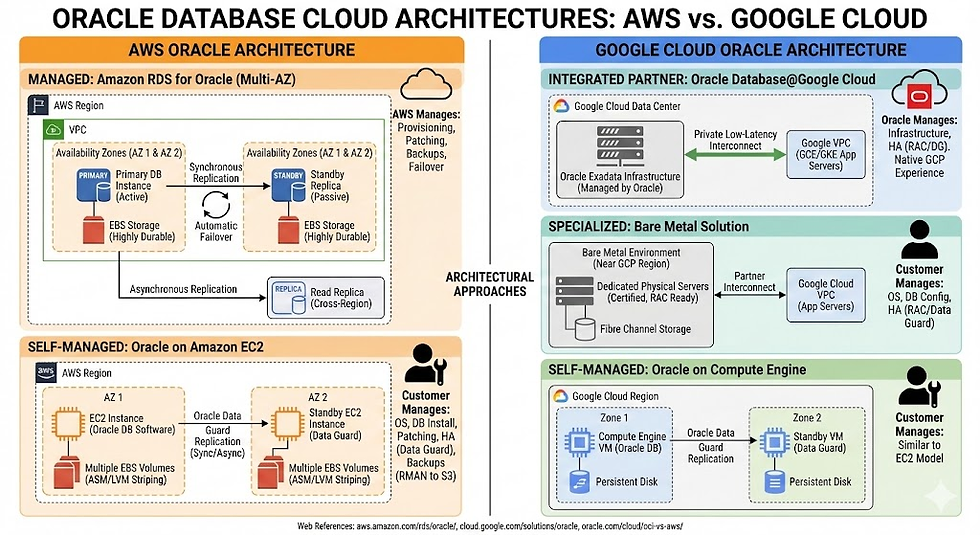


Comments